Intel released a new driver for android emulator so that it makes use of our computers GPU and runs faster
To enable the driver follow the steps below :
- open the SDK manager and download the Intel x86 Atom System Image for the platform you are working with (Intel x86 system image is only available for android 4.0.3 and android 2.3.3)
- download the Intel Hardware Acceleration Execution Manager.
- after the download and install is complete see the location where the driver is downloaded by hovering over at Installed text.
- go to the directory and run the setup file
- install the driver and configure the RAM size according to your system
- to test that your driver is installed correctly run
CMD.exe as Administrator and type
sc query intelhaxm
- open AVD manager
- create a new avd and Target it at the platform for which you have downloaded the Intel x86 Atom System Image
- set the CPU to Intel Atom x86 .
- enable GPU emulation by clicking on new In the Hardware column and select GPU emulation
avd runs in fast virt mode
- set it to yes.
- click on create avd and start the avd just created.
- you see in the Starting Android Emulator dialog box its written that
Watch this video tutorial if you face any problem:


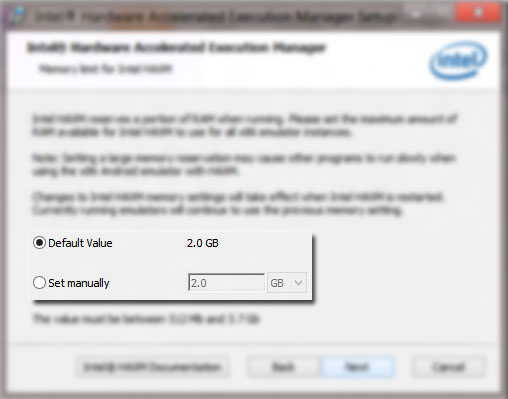



No comments:
Post a Comment